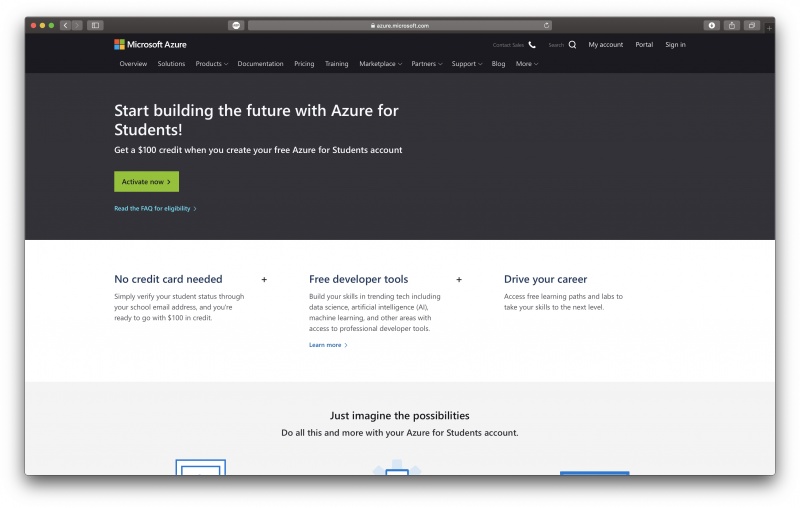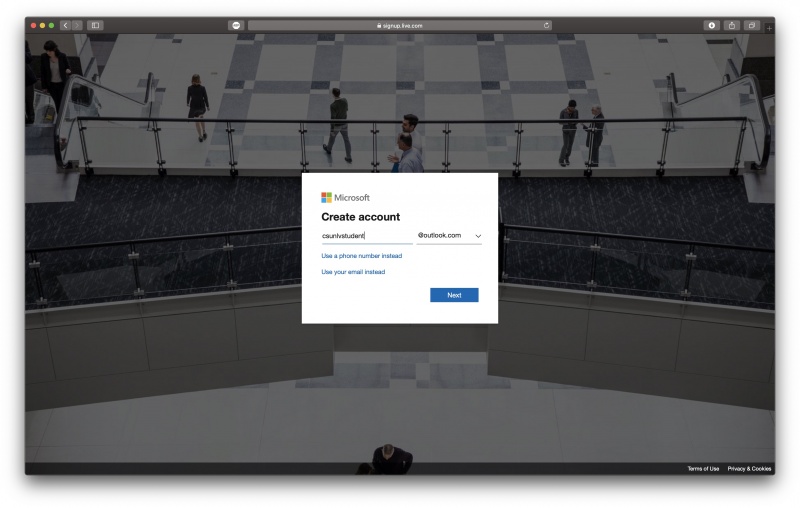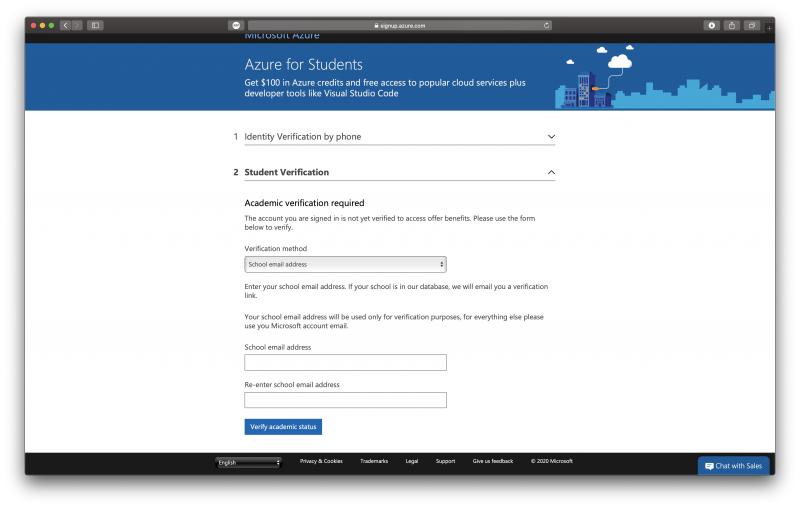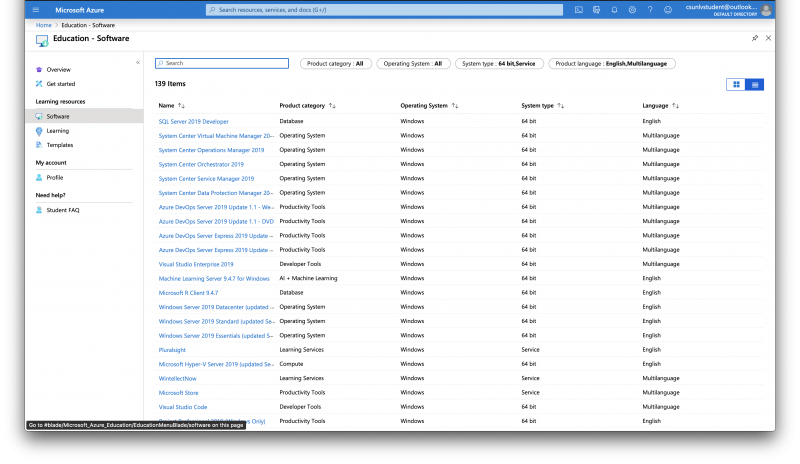Difference between revisions of "Microsoft Imagine"
(Created page with "As a member of Microsoft Imagine, the Department of Computer Science now offers free Microsoft software to its students and faculty. To obtain access, do the following: * Go...") |
|||
| (7 intermediate revisions by 3 users not shown) | |||
| Line 1: | Line 1: | ||
| − | As a member of Microsoft Imagine, the Department of Computer Science now offers free Microsoft software to its students and faculty. | + | As a member of Microsoft Imagine, the Department of Computer Science now offers free Microsoft and VMware software to its students and faculty. |
| + | '''*** NOTE ***''' | ||
| + | Microsoft Imagine was recently renamed to Microsoft Azure Services | ||
| − | To obtain access, do the following: | + | To obtain access to OnTheHub Software, do the following: |
| + | |||
| + | '''*** NOTE ***''' | ||
| + | |||
| + | ''' Accounts for all CS students are created/updated at the beginning of each semester. Only follow these steps if you don't have any emails from noreply@kivuto.com in your Rebelmail inbox. ''' | ||
* Go to the [http://e5.onthehub.com/WebStore/Support/RequestCustomerSupport.aspx?src=3&ws=c24186f1-ea9b-e011-969d-0030487d8897&vsro=8 Account Request Page] | * Go to the [http://e5.onthehub.com/WebStore/Support/RequestCustomerSupport.aspx?src=3&ws=c24186f1-ea9b-e011-969d-0030487d8897&vsro=8 Account Request Page] | ||
| Line 8: | Line 14: | ||
*** '''List your major, expected graduation year, and CS classes that you are currently enrolled in under 'Issue Description'''' | *** '''List your major, expected graduation year, and CS classes that you are currently enrolled in under 'Issue Description'''' | ||
** For faculty and staff: | ** For faculty and staff: | ||
| − | *** The e-mail you provide must be a '''UNLV email''' ( | + | *** The e-mail you provide must be a '''UNLV email''' (unlv.edu) |
*** '''List your title and department''' | *** '''List your title and department''' | ||
Please allow three business days for the registration process. Then you should receive an automated email message with information on how to complete your registration. | Please allow three business days for the registration process. Then you should receive an automated email message with information on how to complete your registration. | ||
| − | ''' | + | To obtain access to Microsoft Azure and Microsoft software, do the following: |
| + | * Go to the [https://azure.microsoft.com/en-us/free/students/ Azure Student Website] | ||
| + | ** Click on the Activate Now banner | ||
| + | [[File:Activate.jpeg|800px]] | ||
| + | ** Microsoft requires that you have an outlook or hotmail account before activating your student email, so either sign in with an existing outlook or hotmail or create new account | ||
| + | [[File:Create.jpg|800px]] | ||
| + | ** Next, you will be redirected to the student verification screen. Here select student email and type your @unlv.nevada.edu email address | ||
| + | [[File:Verify.png|800px]] | ||
| + | ** You will be asked to accept the user agreement and you will be redirected to the Microsoft Azure Student homepage. | ||
| + | ** Here you can access Microsoft Downloads | ||
| + | [[File:Software listed.png|800px]] | ||
| + | |||
| + | '''*** NOTE ***''' | ||
* '''Be sure that your e-mail address is valid''' | * '''Be sure that your e-mail address is valid''' | ||
* '''Only a UNLV email addresses will be accepted''' | * '''Only a UNLV email addresses will be accepted''' | ||
| Line 21: | Line 39: | ||
==Links== | ==Links== | ||
| − | * [http://e5.onthehub.com/WebStore/ProductsByMajorVersionList.aspx?ws=c24186f1-ea9b-e011-969d-0030487d8897&vsro=8&JSEnabled=1 UNLV Department of Computer Science Microsoft | + | * [http://e5.onthehub.com/WebStore/ProductsByMajorVersionList.aspx?ws=c24186f1-ea9b-e011-969d-0030487d8897&vsro=8&JSEnabled=1 UNLV Department of Computer Science Microsoft OnTheHub website] |
| + | ** For VMware software | ||
| + | * [https://azureforeducation.microsoft.com/devtools UNLV Department of Computer Science Azure Dev Tools for Teaching website] | ||
| + | ** Windows Operating Systems, Visual Studio, and more | ||
* [http://e5.onthehub.com/WebStore/Support/RequestCustomerSupport.aspx?src=3&ws=c24186f1-ea9b-e011-969d-0030487d8897&vsro=8 Account Request Page] | * [http://e5.onthehub.com/WebStore/Support/RequestCustomerSupport.aspx?src=3&ws=c24186f1-ea9b-e011-969d-0030487d8897&vsro=8 Account Request Page] | ||
Latest revision as of 15:13, 24 January 2020
As a member of Microsoft Imagine, the Department of Computer Science now offers free Microsoft and VMware software to its students and faculty. *** NOTE *** Microsoft Imagine was recently renamed to Microsoft Azure Services
To obtain access to OnTheHub Software, do the following:
*** NOTE ***
Accounts for all CS students are created/updated at the beginning of each semester. Only follow these steps if you don't have any emails from noreply@kivuto.com in your Rebelmail inbox.
- Go to the Account Request Page
- For students:
- The e-mail you provide must be your UNLV Rebelmail email (unlv.nevada.edu)
- List your major, expected graduation year, and CS classes that you are currently enrolled in under 'Issue Description'
- For faculty and staff:
- The e-mail you provide must be a UNLV email (unlv.edu)
- List your title and department
- For students:
Please allow three business days for the registration process. Then you should receive an automated email message with information on how to complete your registration.
To obtain access to Microsoft Azure and Microsoft software, do the following:
- Go to the Azure Student Website
- Click on the Activate Now banner
- Microsoft requires that you have an outlook or hotmail account before activating your student email, so either sign in with an existing outlook or hotmail or create new account
- Next, you will be redirected to the student verification screen. Here select student email and type your @unlv.nevada.edu email address
- You will be asked to accept the user agreement and you will be redirected to the Microsoft Azure Student homepage.
- Here you can access Microsoft Downloads
*** NOTE ***
- Be sure that your e-mail address is valid
- Only a UNLV email addresses will be accepted
- Students must be currently enrolled in a CS course to obtain a login
If you have any questions, contact the system administrator.
Links
- UNLV Department of Computer Science Microsoft OnTheHub website
- For VMware software
- UNLV Department of Computer Science Azure Dev Tools for Teaching website
- Windows Operating Systems, Visual Studio, and more
- Account Request Page